Using Plugins
By default, NovaChat does not support any LLM Providers, but you can easily download the necessary plugins to support them from the plugin list, and then configure them in the settings.
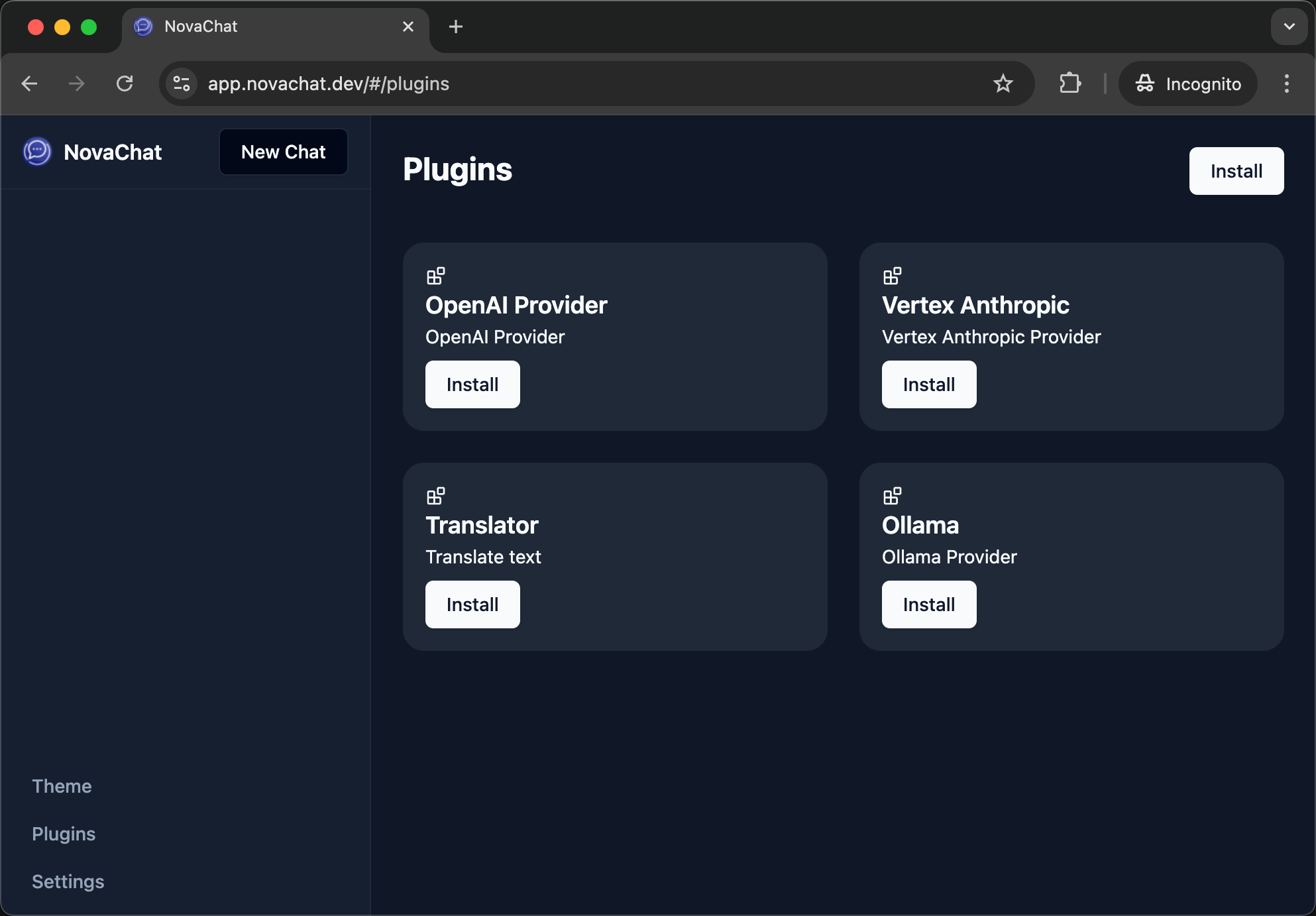
OpenAI
- Download the OpenAI Provider
- Open the NovaChat settings page
- Enter your OpenAI API key in the API key field
- Refresh the page
- Select the model you want to use in the Model dropdown
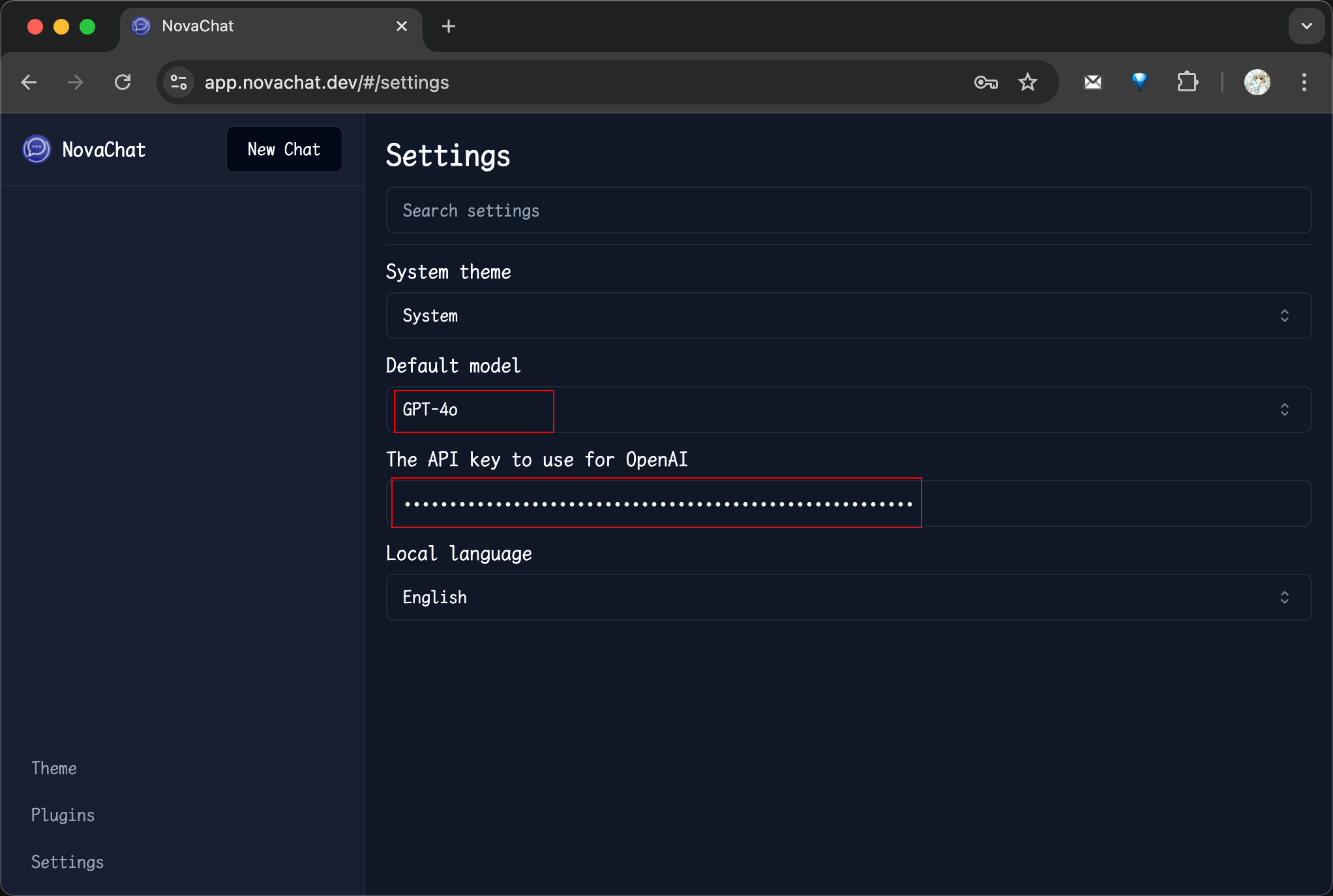
- Click New Chat to start a new conversation
- Enter your question and press Enter to send
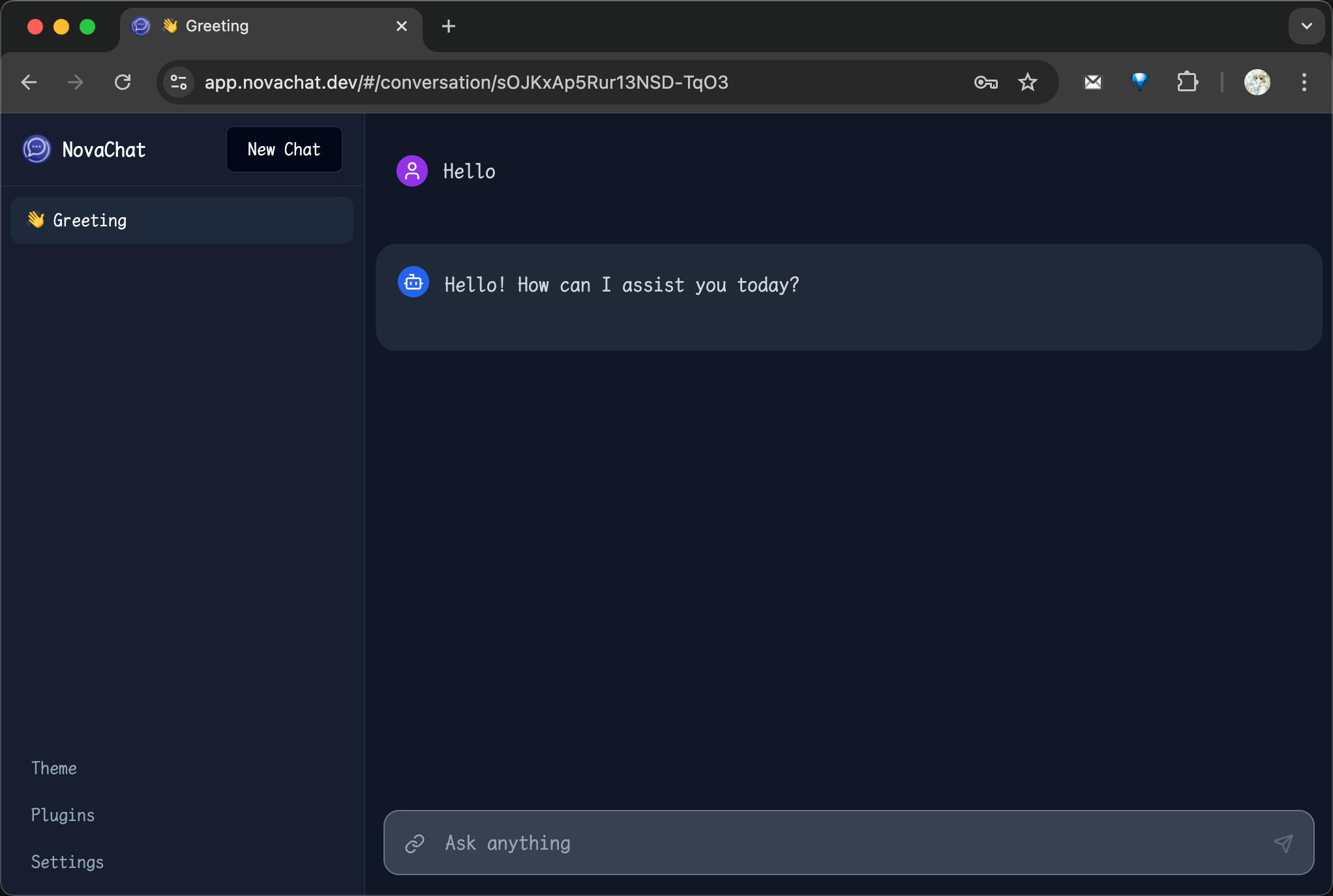
Vertex Anthropic
- Download the Vertex Anthropic Provider
- Open the NovaChat settings page
- Modify the settings
googleSaClientEmail/googleSaPrivateKey/region/projectId - Select the model
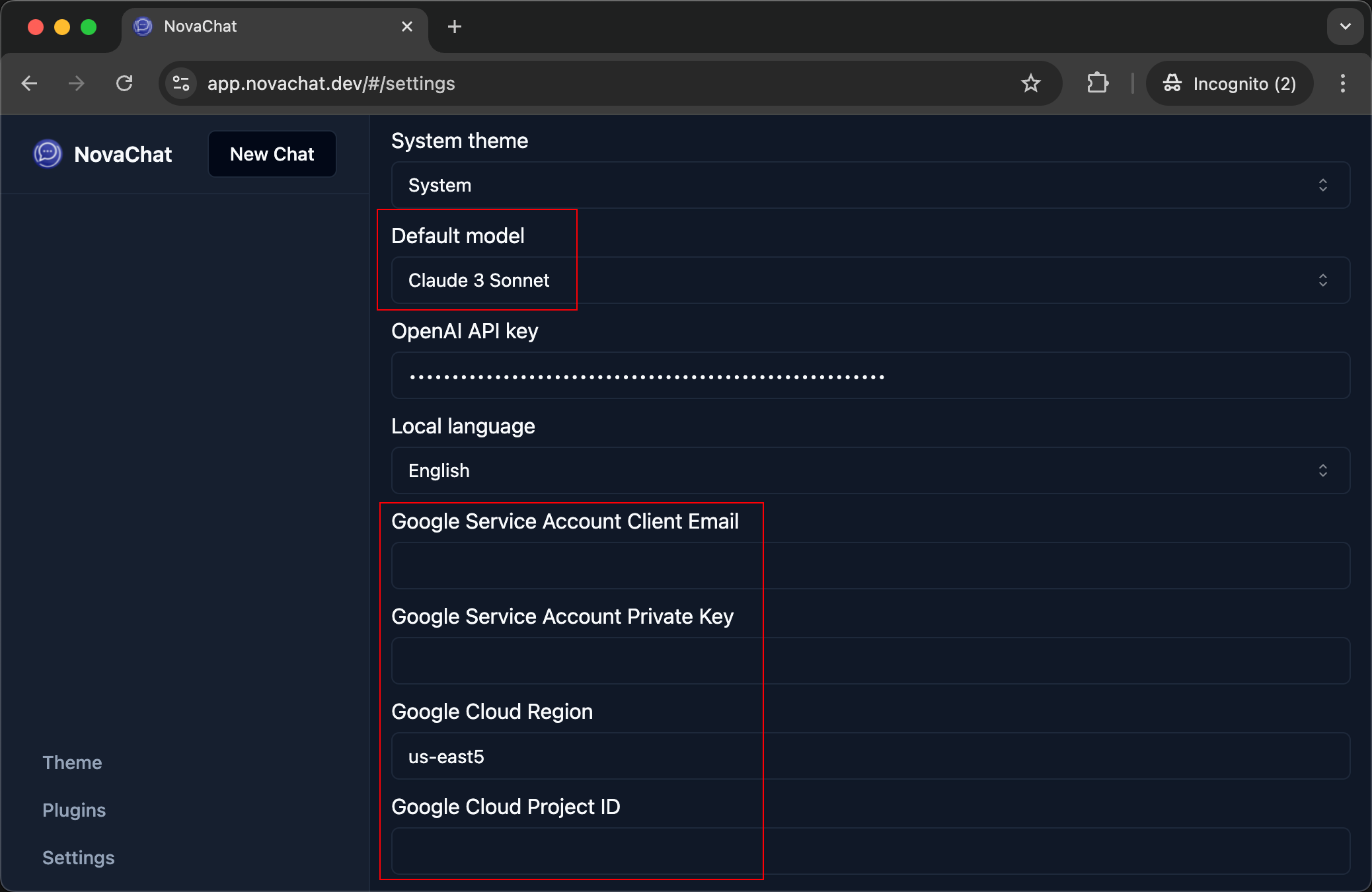
- Start a new conversation
- Enter your question and press Enter to send
Ollama
- Run Ollama locally, you must set an environment variable, check if
http://localhost:11434is accessible, refer to: How can I allow additional web origins to access Ollama?OLLAMA_ORIGINS="https://app.novachat.dev" ollama serve - Download the Ollama Provider
- Open the NovaChat settings page
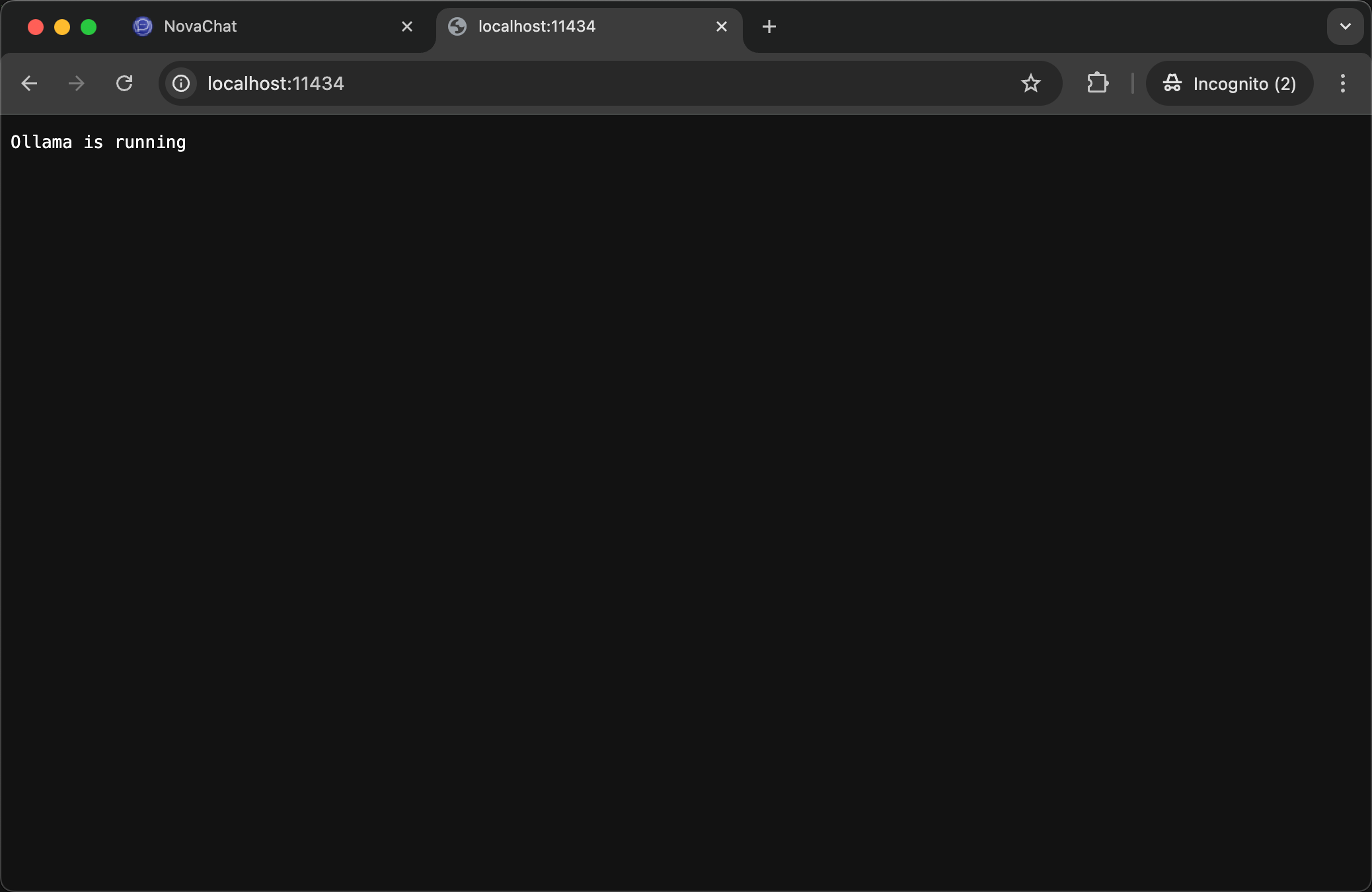
- Select the model
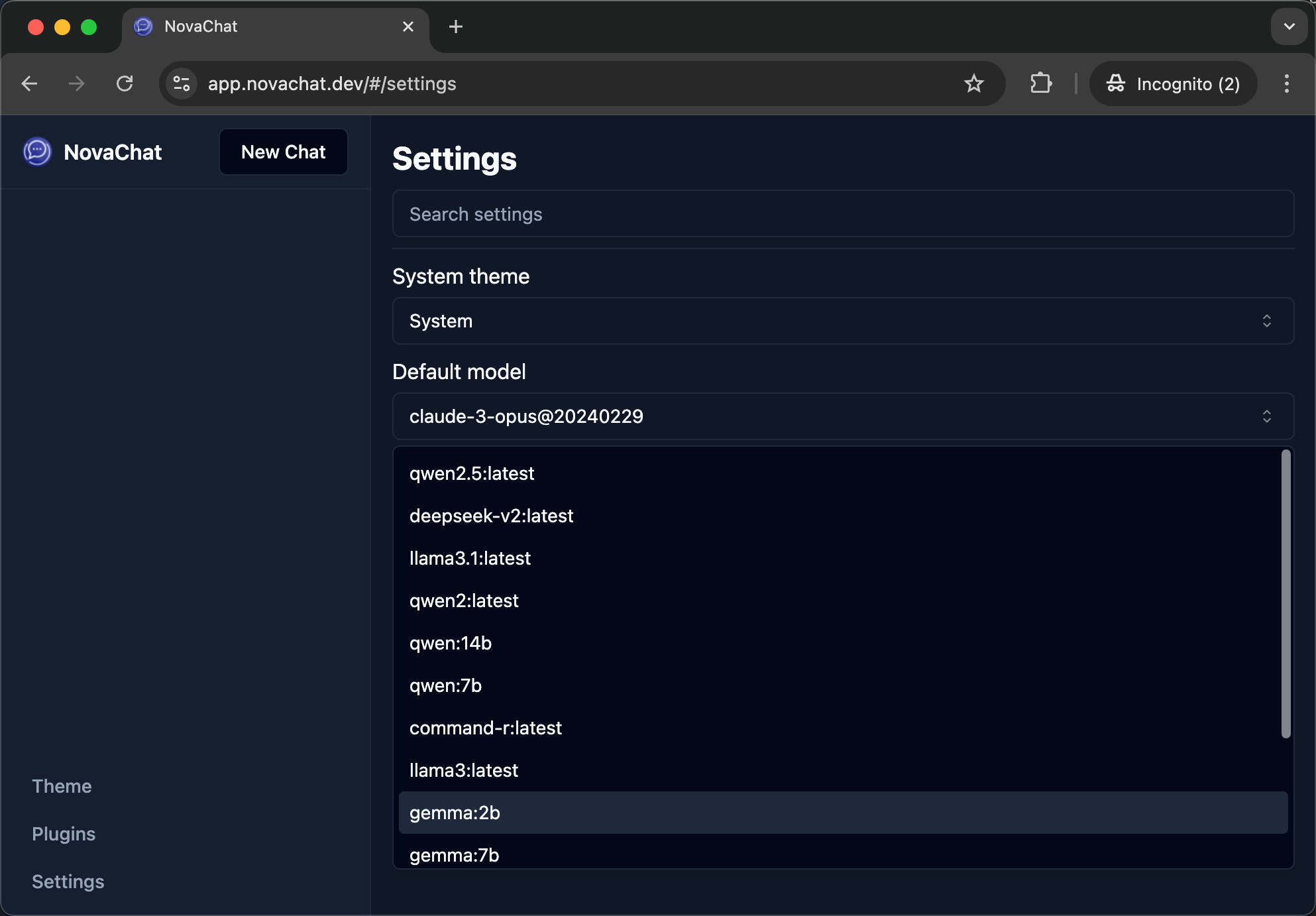
- Start a new conversation
- Enter your question and press Enter to send
